Connect Integration - Contact Import Page
Standard Fields
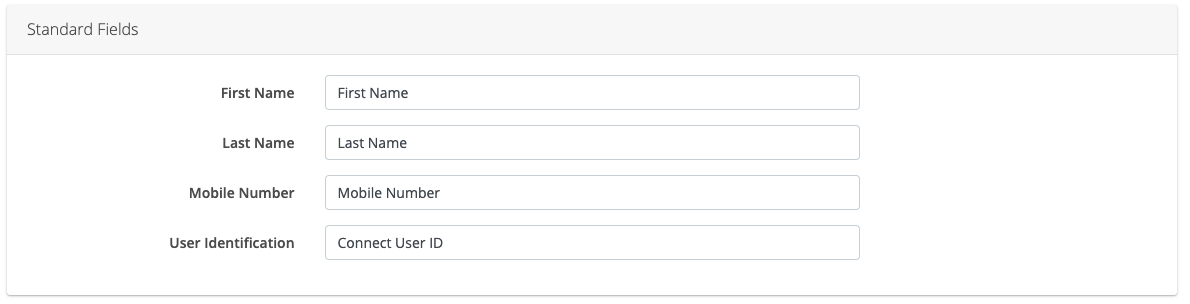
All fields are pulled from the contact record in Connect. We use the Connect Contact ID as the contacts unique identifier in Mongoose.
First Name Last Name Mobile Number Contact ID User Identification User Identification User ID User ID Note: You must specifically store mobile numbers in Connect on the contact record. These numbers must be in one Connect field and contain 10 digits including area code. Phone numbers can include dashes, parentheses, or spaces.Opt-Out Field
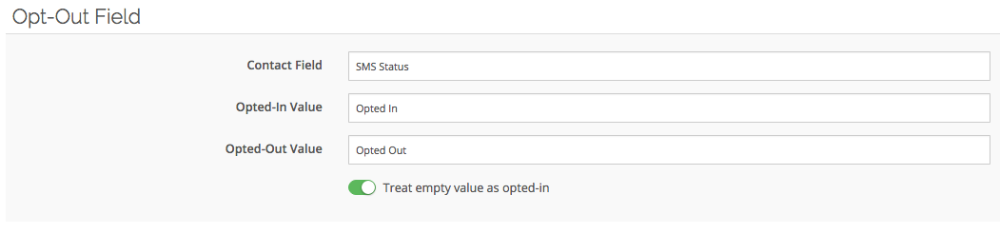 Opted-In Value
Opted-Out Value
Opted-In Value
Opted-Out Value
Additional Fields
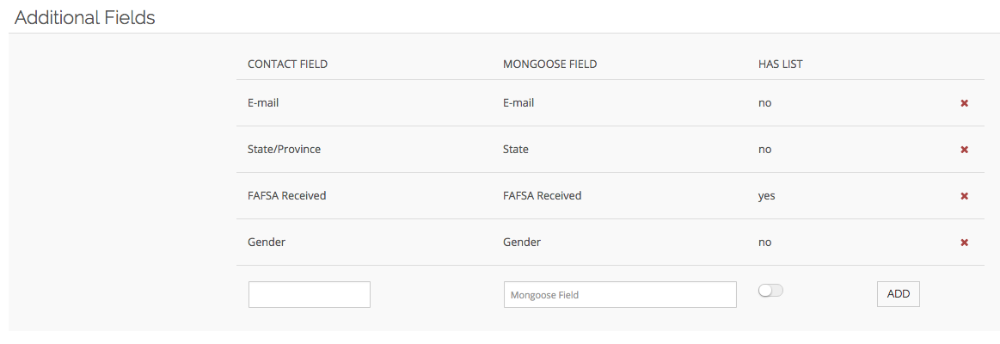 Additional Fields
Contact Field
Mongoose
Field
Has List
YES
Note: In order for a field to appear as an option under
Mongoose
Field, it must first be configured on the Fields page.
Additional Fields
Contact Field
Mongoose
Field
Has List
YES
Note: In order for a field to appear as an option under
Mongoose
Field, it must first be configured on the Fields page.
Criteria and Source Code
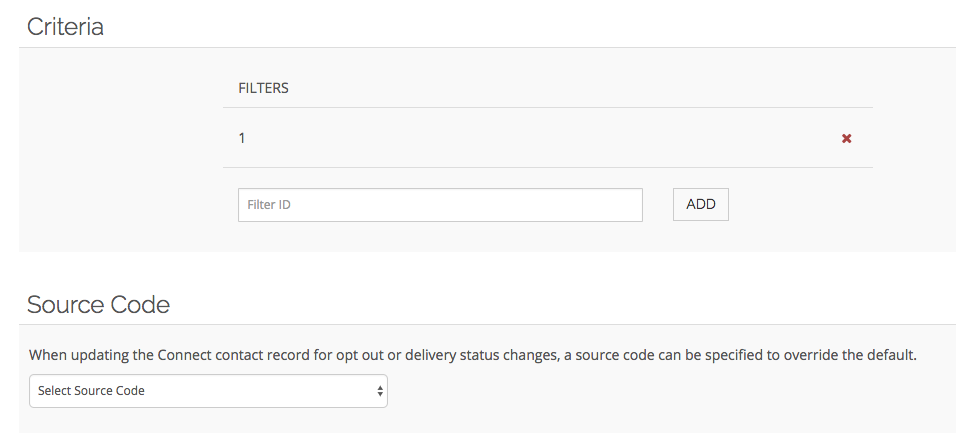 See additional information on how to locate the filter ID here.
See additional information on how to locate the filter ID here.
Nightly Import and Notification
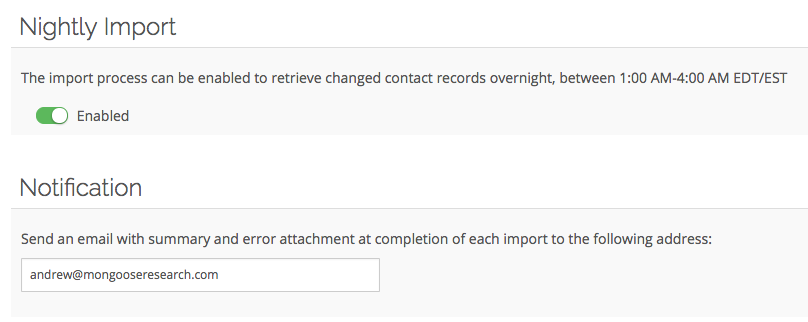
Under Notification, you can identify an email address (or multiple email addresses) that will receive a notification each time an import is completed. The email will contain information on the number of contacts that fit the import criteria, the number of successfully imported contacts, and the number of contacts that encountered import errors (if applicable). Errors are specified in an attached spreadsheet.
To continue to the next step of configuring the integration, click the following link: Messages Page