Connect Integration - Import Log and Error Log Pages
Import Log Page
The Import Log page will show you specific information related to each import initiated through the integration. You can click [ Run Full Import] to initiate your full import manually. Note that this will not interrupt the automatic overnight import if you have that enabled; it will still run as expected.
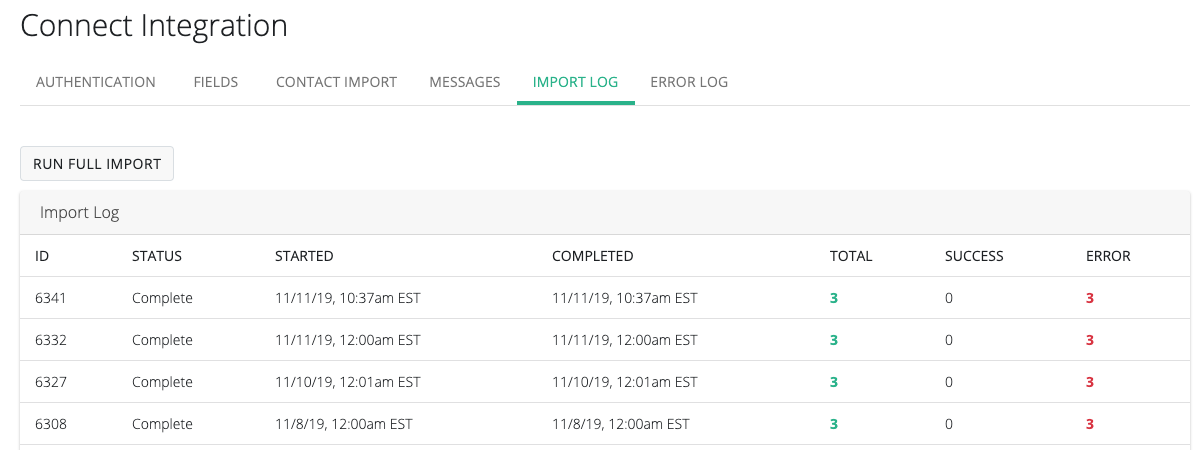 All of the automatic overnight import activity is logged on the page and Mongoose will display the last 15 days of import activity.
All of the automatic overnight import activity is logged on the page and Mongoose will display the last 15 days of import activity.
The page will display the total number of contacts involved in the import, the number of successfully imported contacts, and any error records.
SuccessIf there are any unsuccessful rows within your import, you will see a hyperlinked number appear under the Error column.
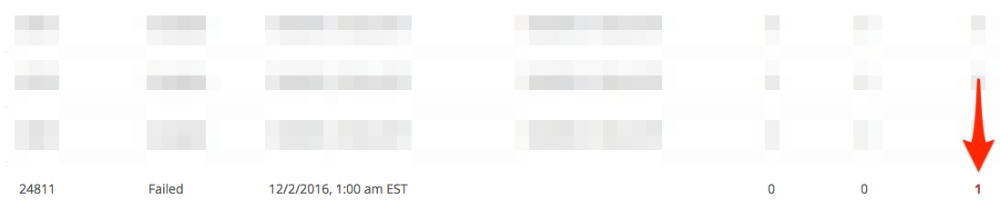
Clicking on the hyperlink will generate an Excel file showing you the specific information related to the error.
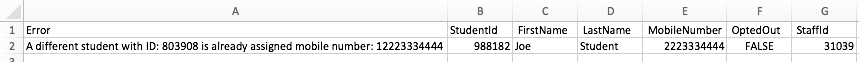
Note: To receive notifications regarding fatal errors associated with imports, configure an alert email address on the Authentication page of the Connect Integration.
Error Log Page
The Error Log page tracks integration errors that occur outside of data imports. Typically, errors shown in the log are related to issues within Connect such as invalid Staff ID, invalid contact ID, or a problem communicating with Connect altogether.